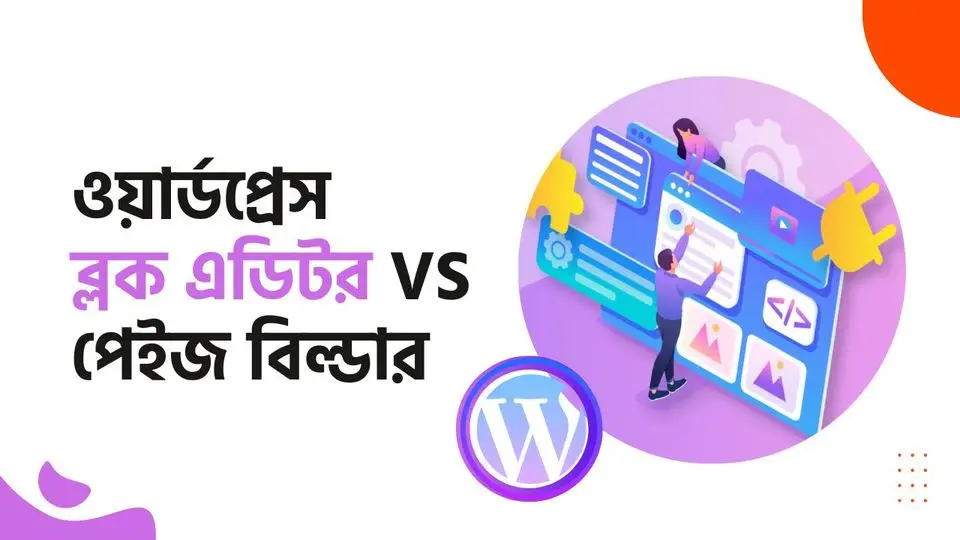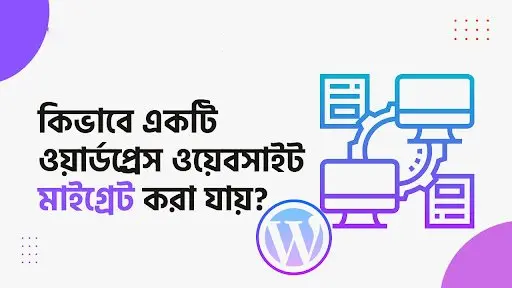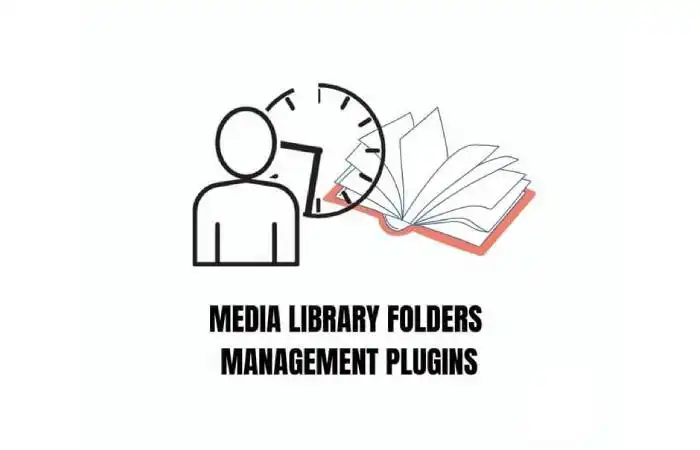Although WordPress has a search feature, it has limitations and won’t include custom post types in search results. However, there is an easy way to solve this problem by using the SearchWP plugin.
SearchWP is a popular custom search plugin used by over 30,000 websites. After activating the plugin, you can set it up to search for content that’s not included in the default WordPress search.
To get started, click on the new ‘SearchWP’ button in your website’s toolbar and activate your license by pasting the key from the email you received or your account on the SearchWP site.
After activating your license, go to the ‘Engines’ tab and click on the ‘Sources & Settings’ button to include your custom post types in your searches. Simply select the post types you want to include from the list and click on the ‘Done’ button.
Each custom post type section will show you the attributes that SearchWP will search for when looking for your custom post types. You can adjust the weight given to each attribute using the ‘Applicable Attribute Relevance’ scale.
By default, the Title, Slug, and Excerpt sliders are set to the right, giving them the most weight. The Content slider is in the center, meaning it has less weight.